Did you know you can sign up to Power BI without a work or school email?
If you’re like me you’ve been immensely annoyed by this screen in the past.
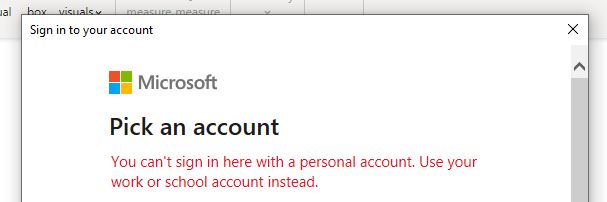
You’ve tried to create a Power BI account with your personal email @gmail; @yahoo; @hotmail
It…..didn’t…..work.
“Use your work or school account”: I don’t have one!
Surprisingly Simple Solution
Microsoft let you create a free account using an onmicrosoft email (more on this later).
No card details required. Just follow the steps below.
At first, navigate to : Microsoft enterprise and select E3 or E5 “try for free”.
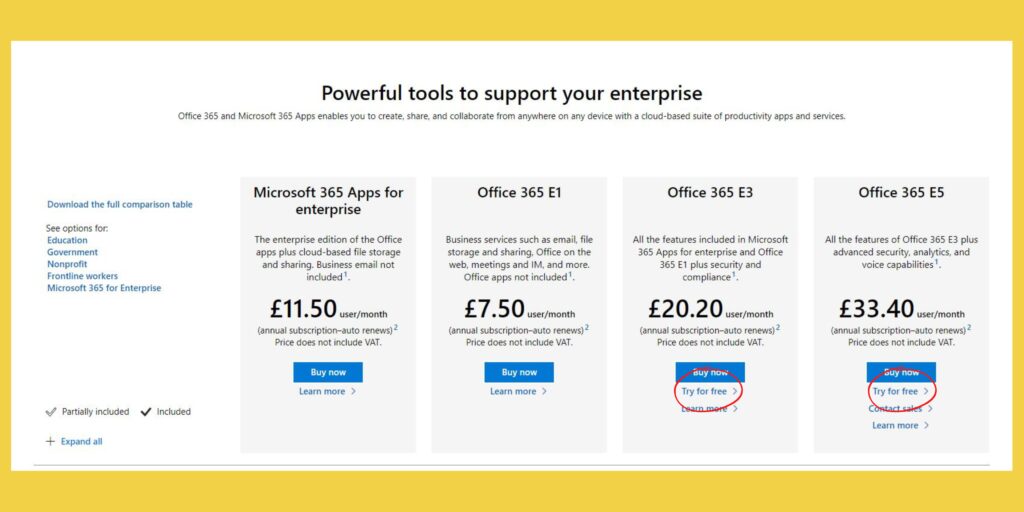
Sign up with ANY email.
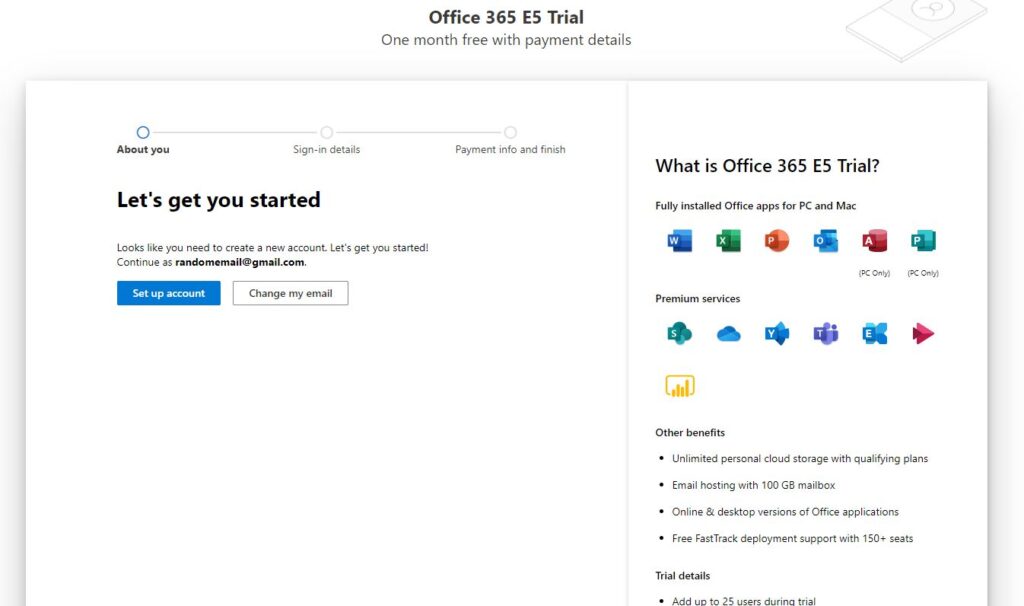
Subsequently fill in your details.
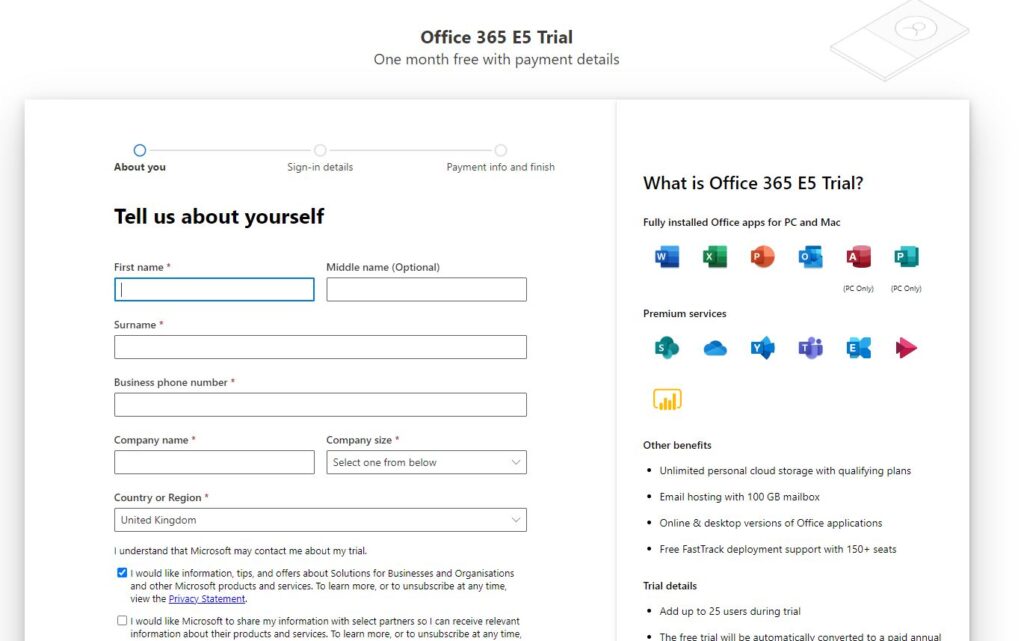
Create your new .onmicrosoft.com email.
For example : JoeBloggs@helpxel.onmicrosoft.com
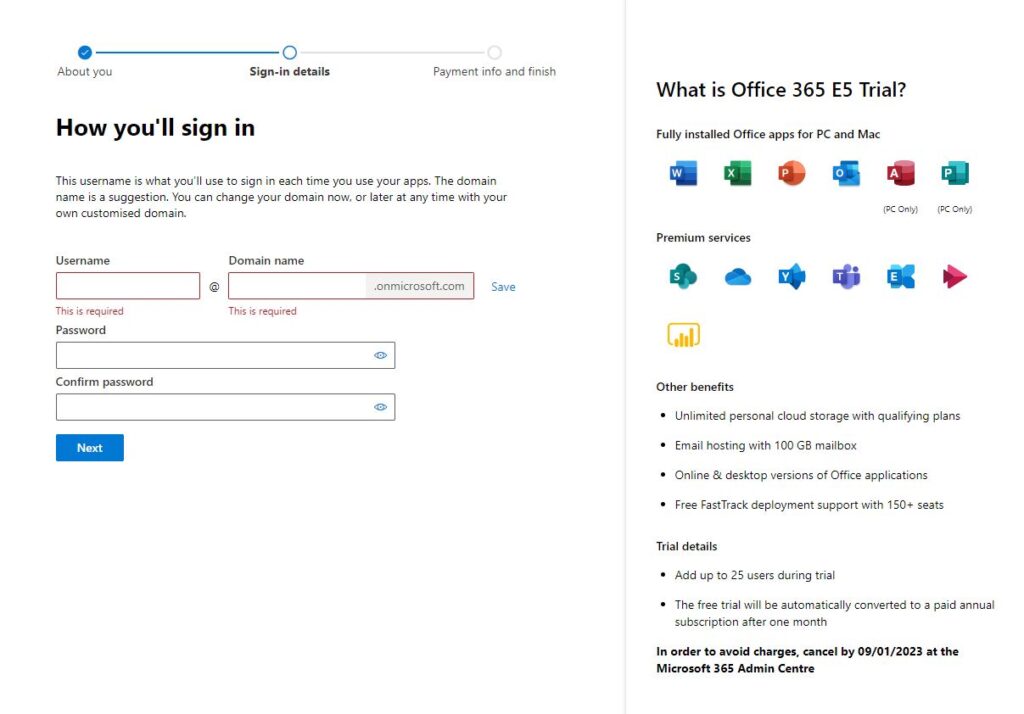
The last stage is a payment stage.
YOU DON’T HAVE TO FILL THIS IN!
Because your email has already been created.
So close this page!
Success
Boom! Congrats, you now have a Microsoft email.
Finally! You can use to sign into Power BI desktop & online.
Online
Login: Power BI Service (Online)
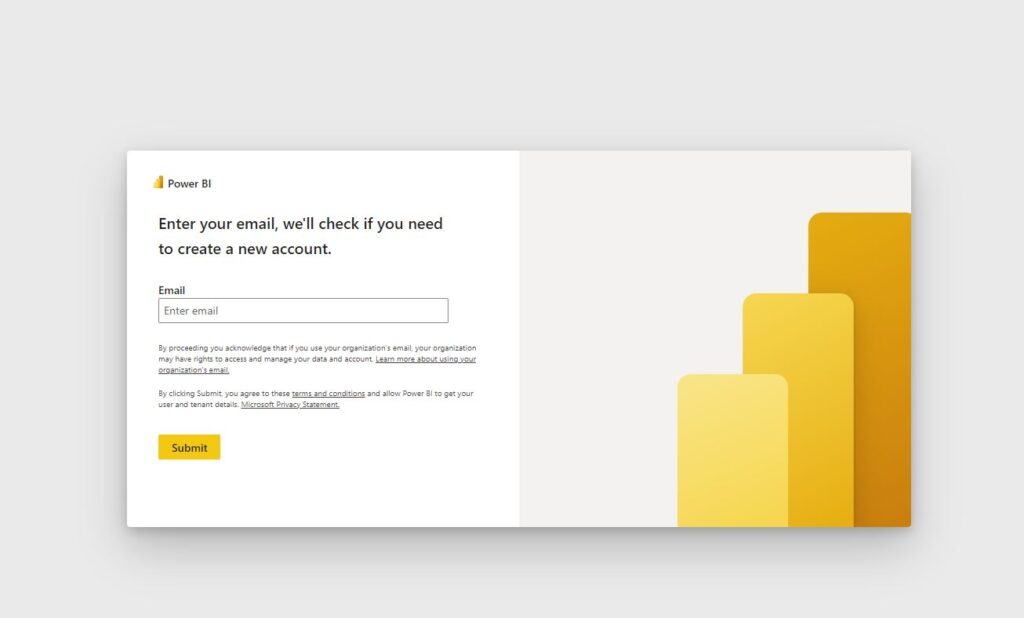
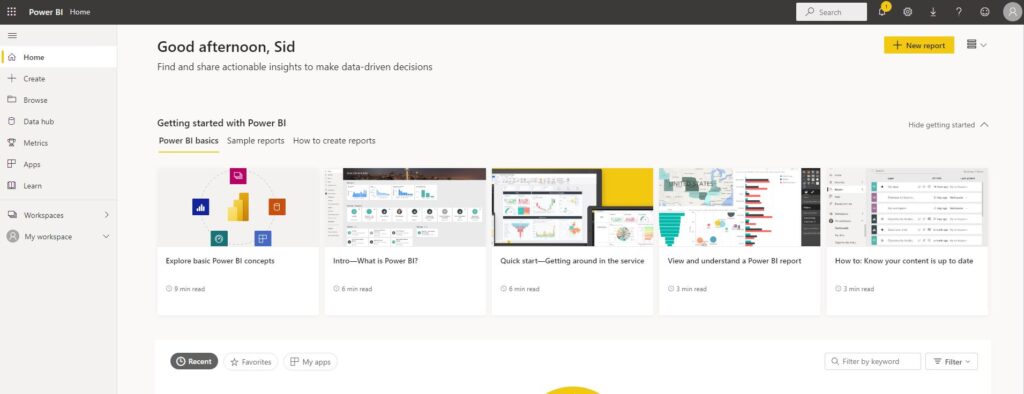
Desktop
Open Power BI desktop and Sign in by clicking the “Sign in” button in the top right of your screen.
If you dont have Power BI Desktop follow these simple steps to install
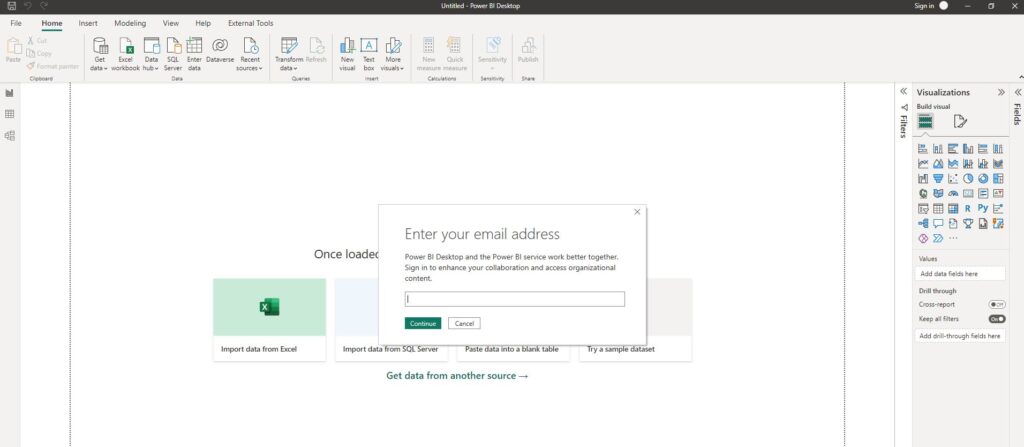
How can I: Sign up to power bi without a work or school email? That was certainly EASY!
You’re done! Welcome to the full Power BI experience.

