Are you tired of staring at a Power BI report, wondering why your calculations and visualisations aren’t working as expected? Look no further, my friend, because the solution to your problems lies in understanding evaluation context.
But what is evaluation context, you ask? Well, think of it like a set of rules that Power BI follows to determine how to calculate and display data in your report.
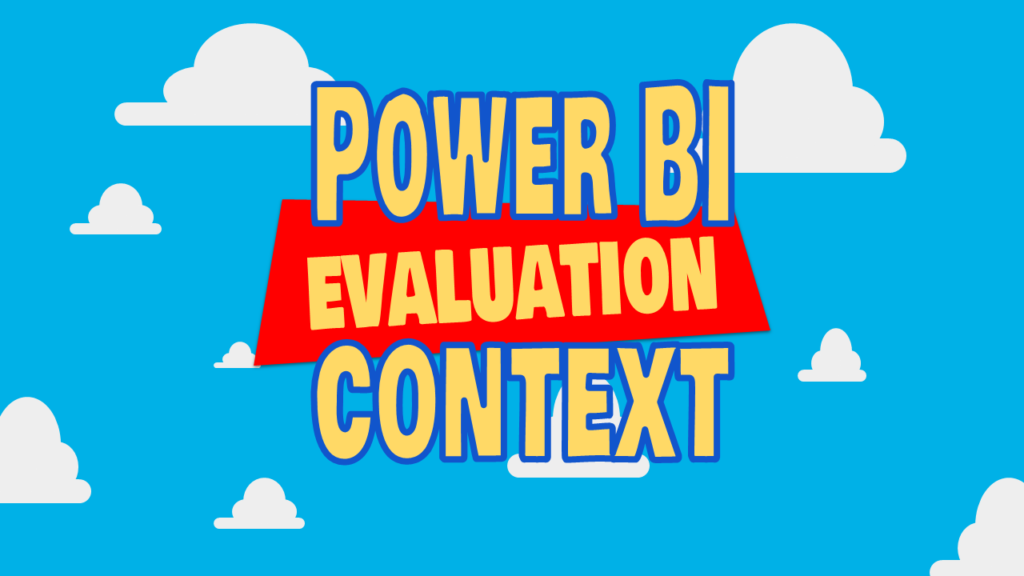
What the heck is going on
The best way of learning is to work backwards (reverse engineering).
Look at a something and ask “what the heck is going on?”
Here is a table. It contains Total Sales for each colour.

For each cell of my table Power BI performs this calculation.
Total Sales = SUM ( Sales[Sales Amount] )But how does this work? What the heck?!
Filter context
First, the data is filtered for our given colour: for example row number 3, Blue.
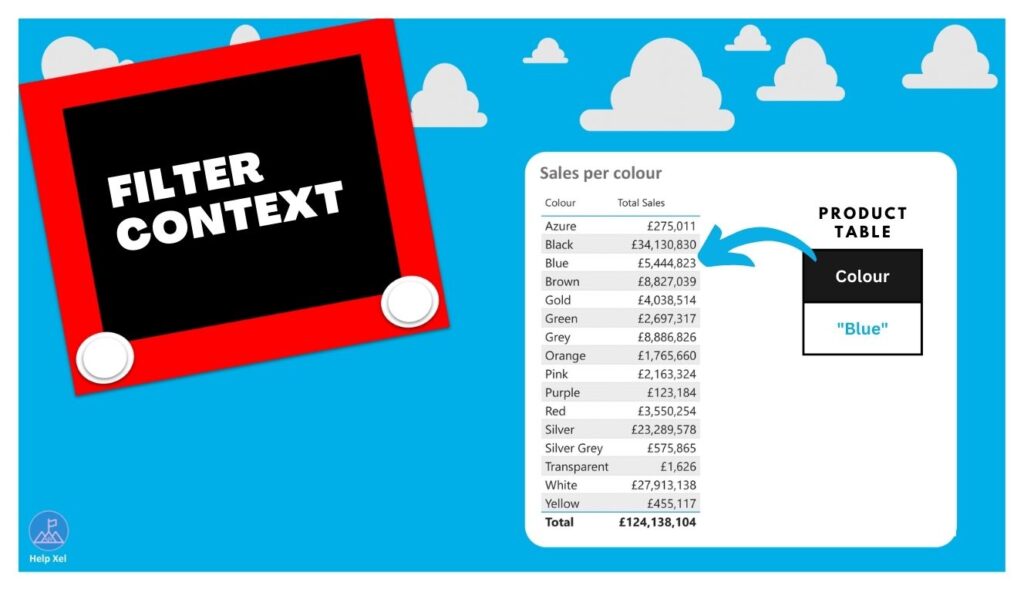
The Sales table is filtered in row 3 to only show Blue Product Sales.
Behind the scenes, the Sales table is filtered by the Products table.
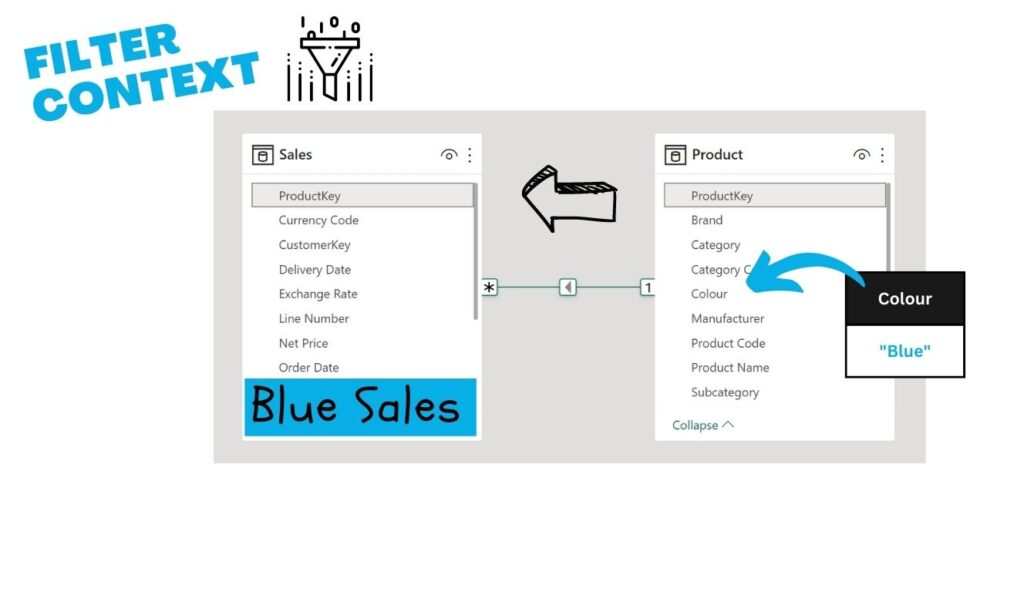
This is known as FILTER CONTEXT.
Row context
We have all our blue sales filtered down but what do we do with them?
SUM them!
Total Sales = SUM ( Sales[Sales Amount] )But, how does this work?
Power BI now goes row by row in our Sales Table getting the Sales Amounts.
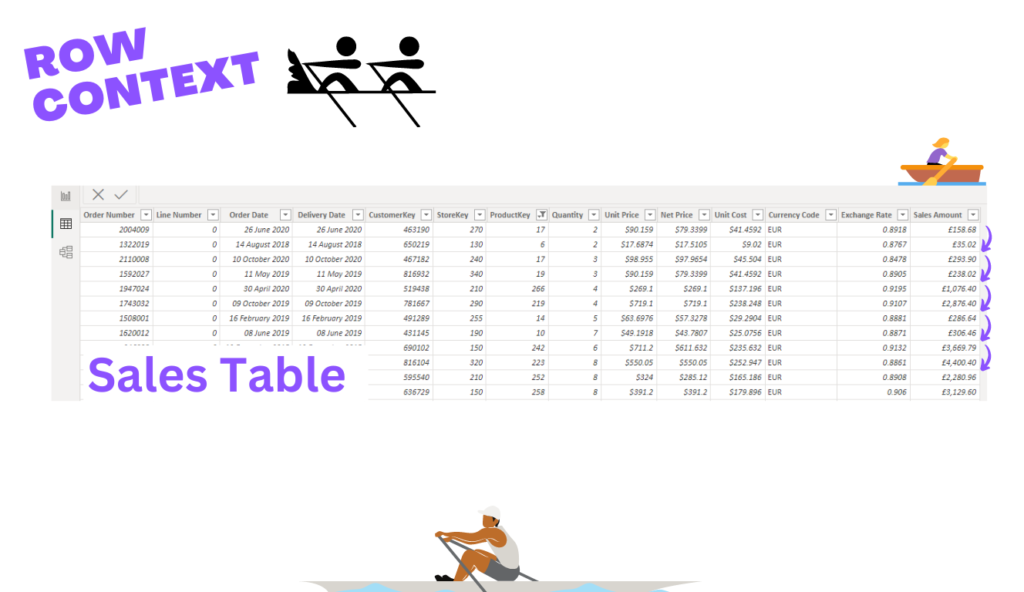
The currently iterated row is known as the ROW CONTEXT.
It then sums them all together.
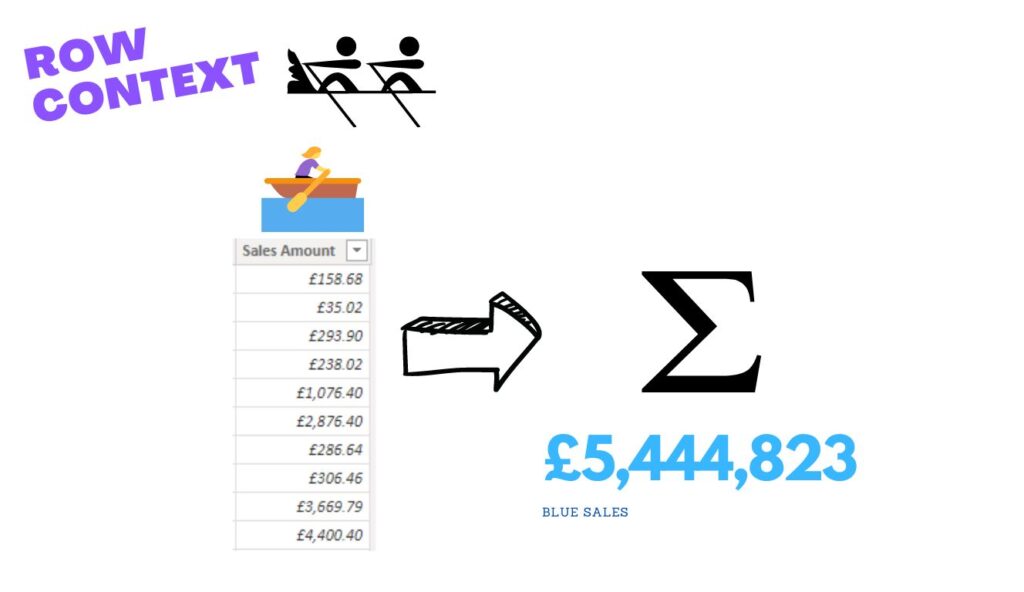
Ta da! Blue Sales Complete.
The row context specifies the current row you’re in, within the sea of data.
Evaluation context
FILTER CONTEXT + ROW CONTEXT = EVALUATION CONTEXT
In simple terms what is being evaluated, in this case blue sales.
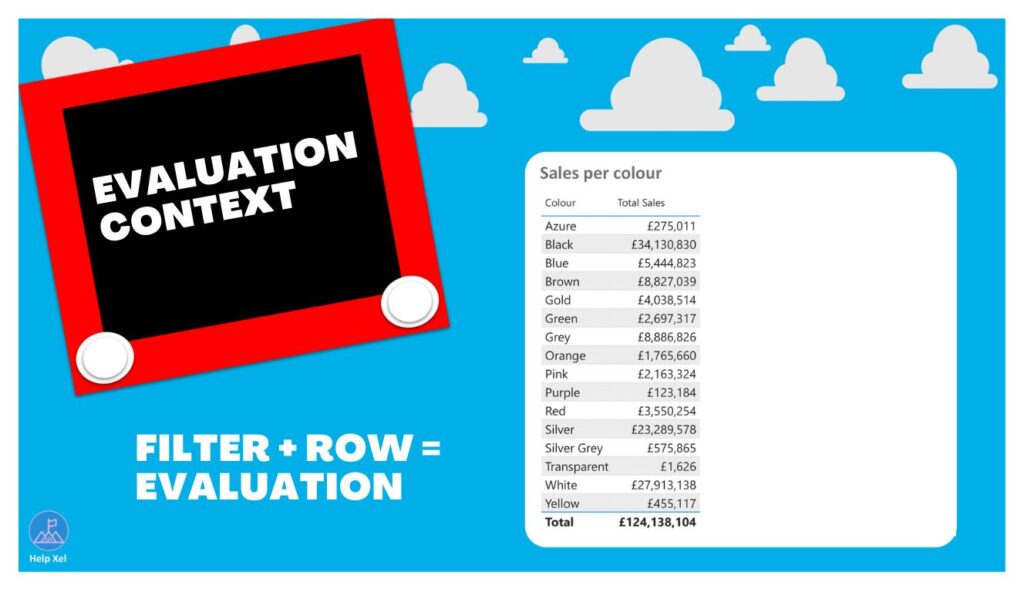
When you combine row context and filter context, you get the ultimate power duo: evaluation context.
Evaluation context is like Batman and Robin, or Bonnie and Clyde (but without the criminal activity, of course). It tells Power BI exactly what data to focus on and how to calculate it, making sure your reports are accurate and meaningful.
Conclusion
So, the next time you’re scratching your head over why your Power BI report isn’t working as expected, remember to check your evaluation context. It’s the key to unlocking Power BI’s true potential and making your data dance to your tune.
In conclusion, the understanding of evaluation context is crucial to get the most out of Power BI. It’s a combination of row context and filter context that determine the calculations and visualisations in your report.
If you haven’t got your hands on Power BI yet follow this article to install in 2 minutes on Mac or Windows!

