I need to sum values only IF a condition is true, help! (sumif)
We can do this in excel with a single formula:
- SUMIF: sum the values in a range that meet criteria that you specify
Syntax
=SUMIF(look_in_this_range, for_this_criteria, sum_these_values)Example
Let’s use an example to illustrate the formula. We want to sum all values in our range which have the colour “Green”(the black cells).
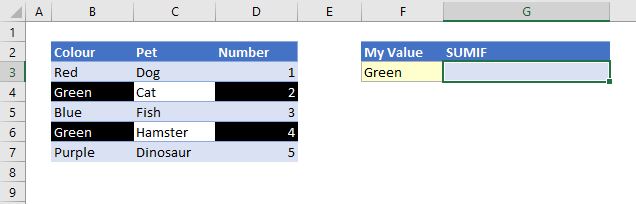
The Steps – Sumif
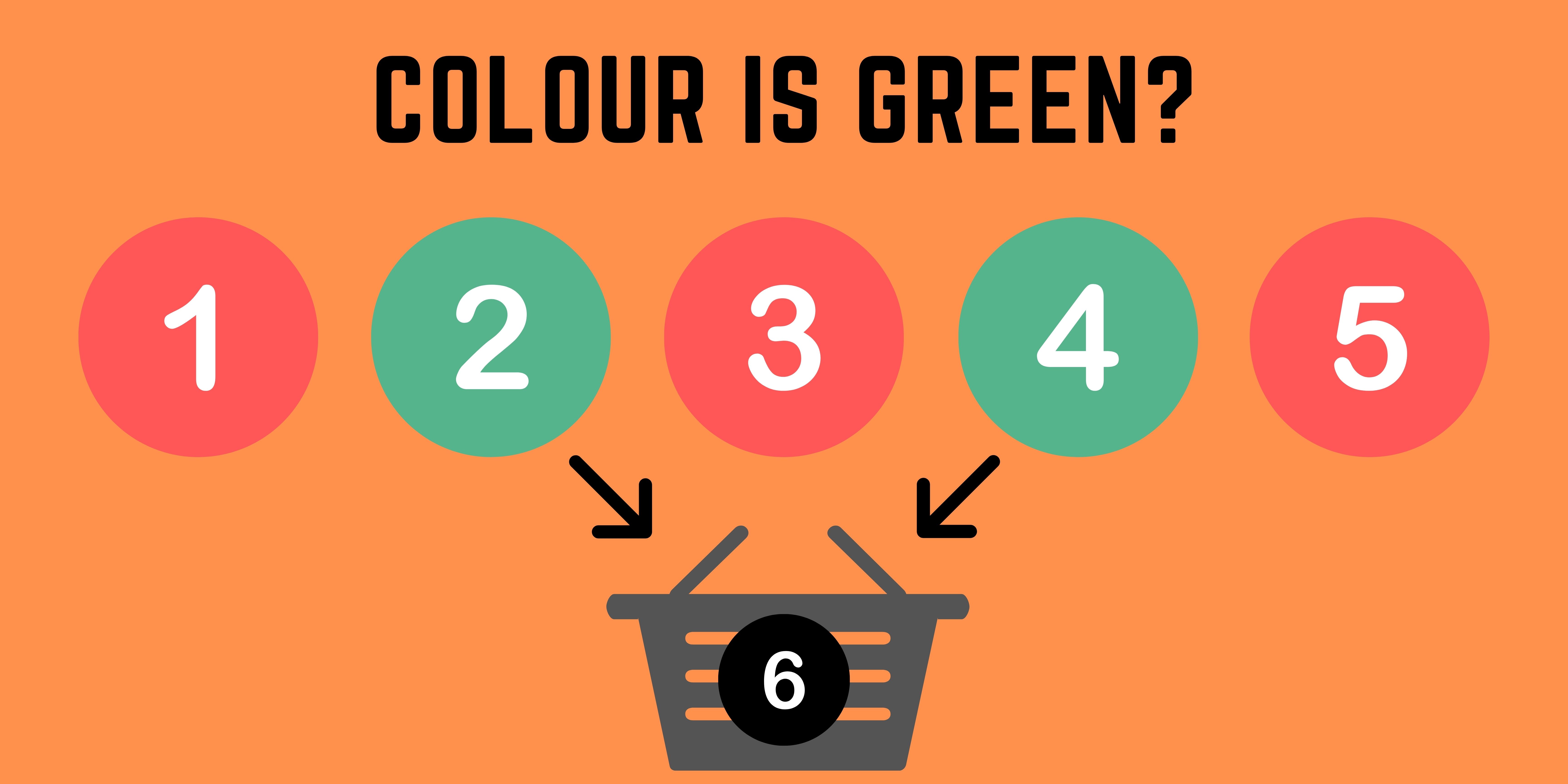
look_in_this_range : look at the colours column (range)
=SUMIF(colours column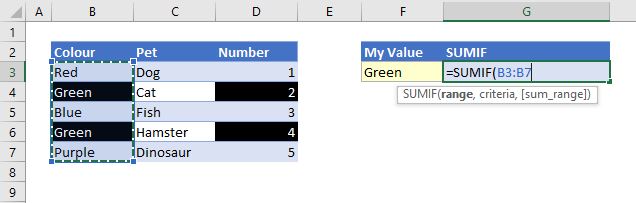
for_this_criteria: Is the colour Green (criteria)
=SUMIF(colours column, is the colour green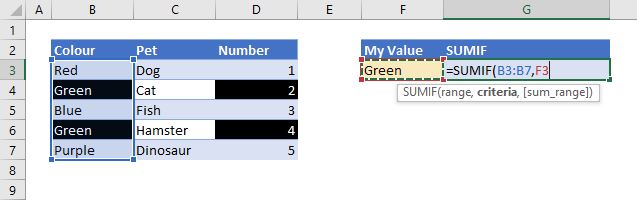
sum_these_values : Sum the Numbers column if true (sum_range)
=SUMIF(colours column, is the colour green, sum the Number column)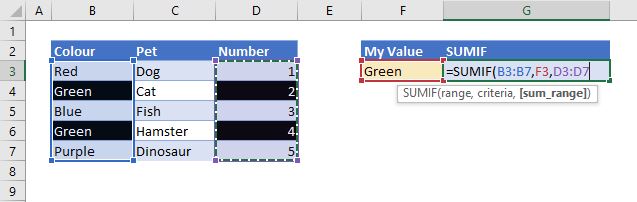
We will be returning the sum of the 2nd and 4th values from our sum_range. Therefore, We must ensure to start our sum_range from the same row as our look up range!
Result
formula
=SUMIF(B3:B7,F3,D3:D7)output
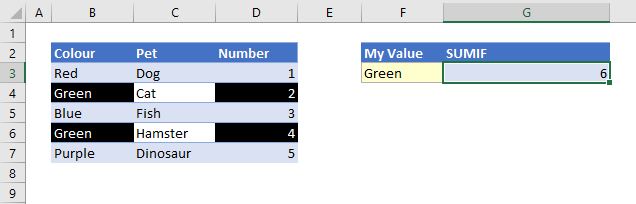
And there you have it, 6 is the total of our Green values!

