I need to return a given value if something is true! (IF statement)
We can do this in excel with a single formula:
- IF: based upon a given criteria return one value if true and another if false
Syntax
=IF(my_condition, value_if_true, value_if_false) Example
Let’s use an example to illustrate the formula. We want to return only colours where our number is greater than 2 (the black cells).
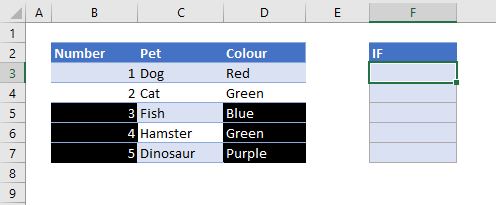
The Steps – If statement
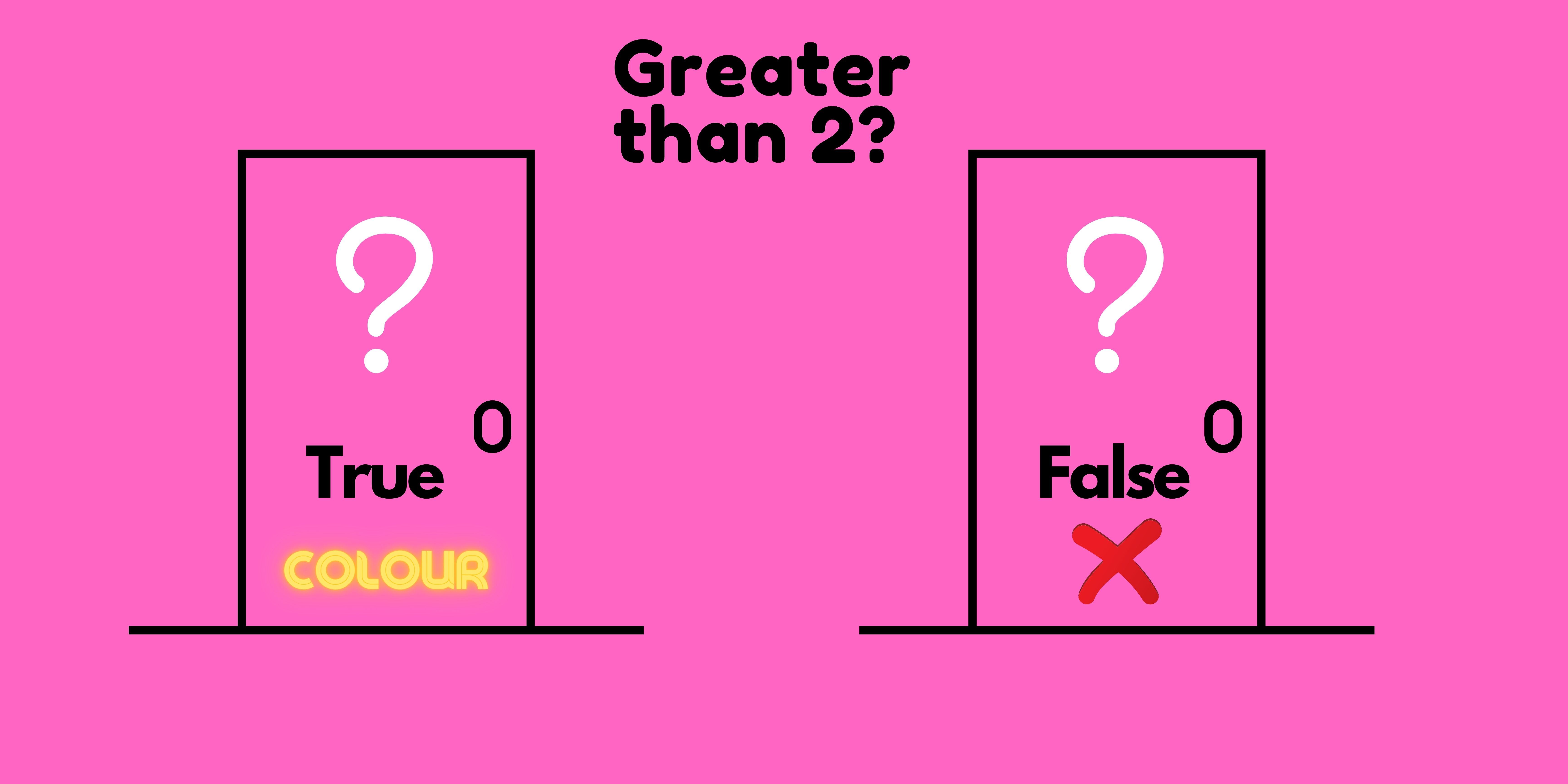
my_condition: Is the number greater than 2? (logical_test)
=IF(number > 2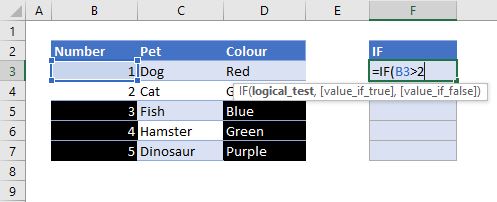
value_if_true: the colour (value_if_true)
=IF(number > 2, give me the colour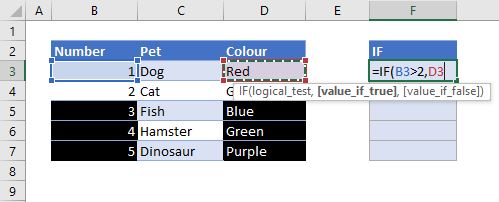
value_if_false: 0 (value_if_false)
=IF(number > 2, give me the colour, give me 0)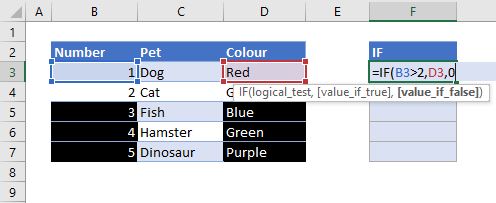
Our result: 1 is greater than 2? FALSE. Therefore we get 0.
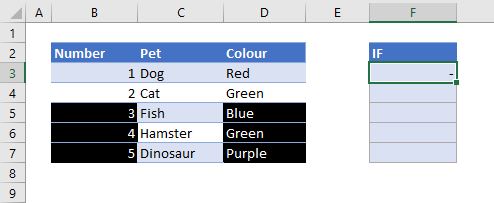
Fill down: apply this to each row by dragging the green fill handle at the bottom corner of the cell that contains our formula.
Result – if statement
formula
=IF(B3>2,D3,0) → 1>2 FALSE → 0
=IF(B4>2,D4,0) → 2>2 FALSE → 0
=IF(B5>2,D5,0) → 3>2 TRUE → Blue
=IF(B6>2,D6,0) → 4>2 TRUE → Green
=IF(B7>2,D7,0) → 5>2 TRUE → Purpleoutput

And there you have it, colours where the value is greater than 2!
Need to sum values if a condition is true? Use Sumif!


This is the formula that most people use when looking for a variable output. Hope this helps out. How have you put the IF formula to good use?