I need to count values only IF a condition is true, help! (countif)
We can do this in excel with a single formula:
- COUNTIF: count the values in a range that meet criteria that you specify
Syntax
=COUNTIF(look_in_this_range, for_this_criteria)Example
Let’s use an example to illustrate the formula. We want to count all values in our range which have the colour “Green” (the black cells).
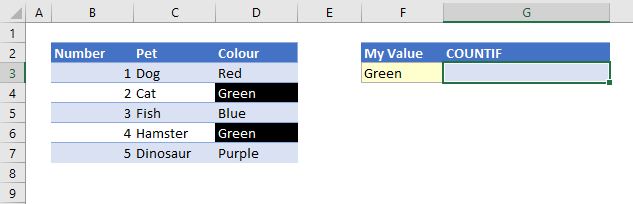
The Steps
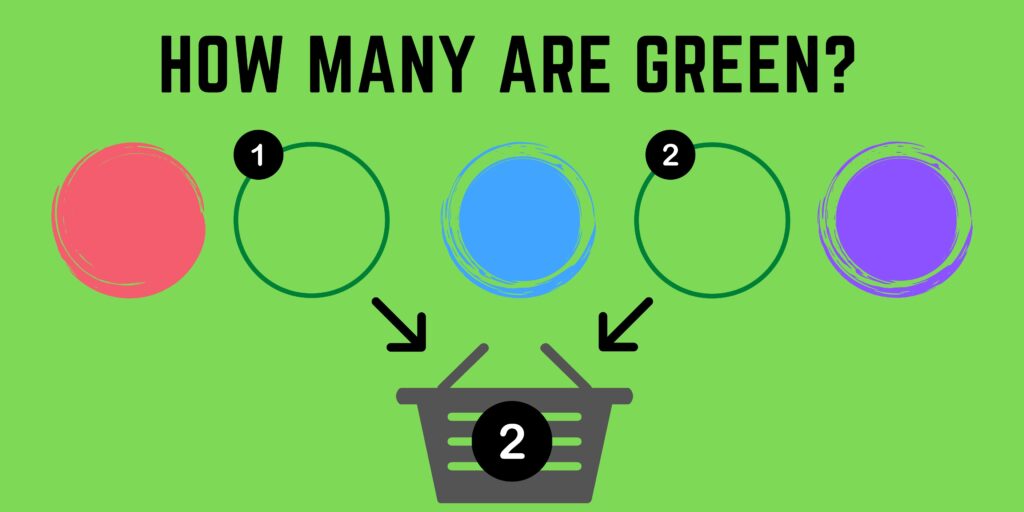
look_in_this_range : look at the colours column (range)
=COUNTIF(colours column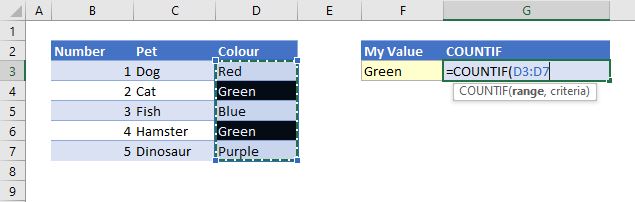
for_this_criteria: Is the colour Green (criteria)
=COUNTIF(colours column, is the colour green)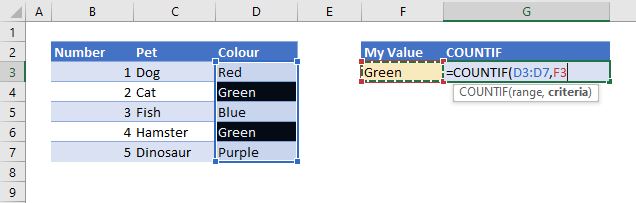
Result
formula
=COUNTIF(D3:D7,F3)output
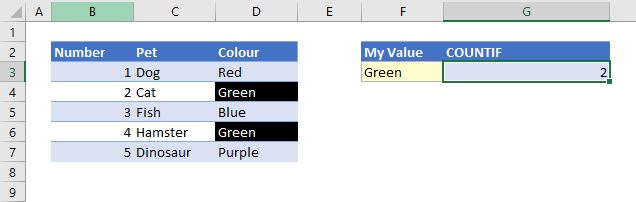
And there you have it, 2 is the total number of our Green values!

