How can I count the number of values in my range!
We can do this in excel with a single formula:
- COUNT: Count the number of values in a selected range
Syntax
=COUNT(count_these_values)Example
Let’s use an example to illustrate the formula. We want to count the amount of values in our Numbers column (the black cells).

The Steps – Count
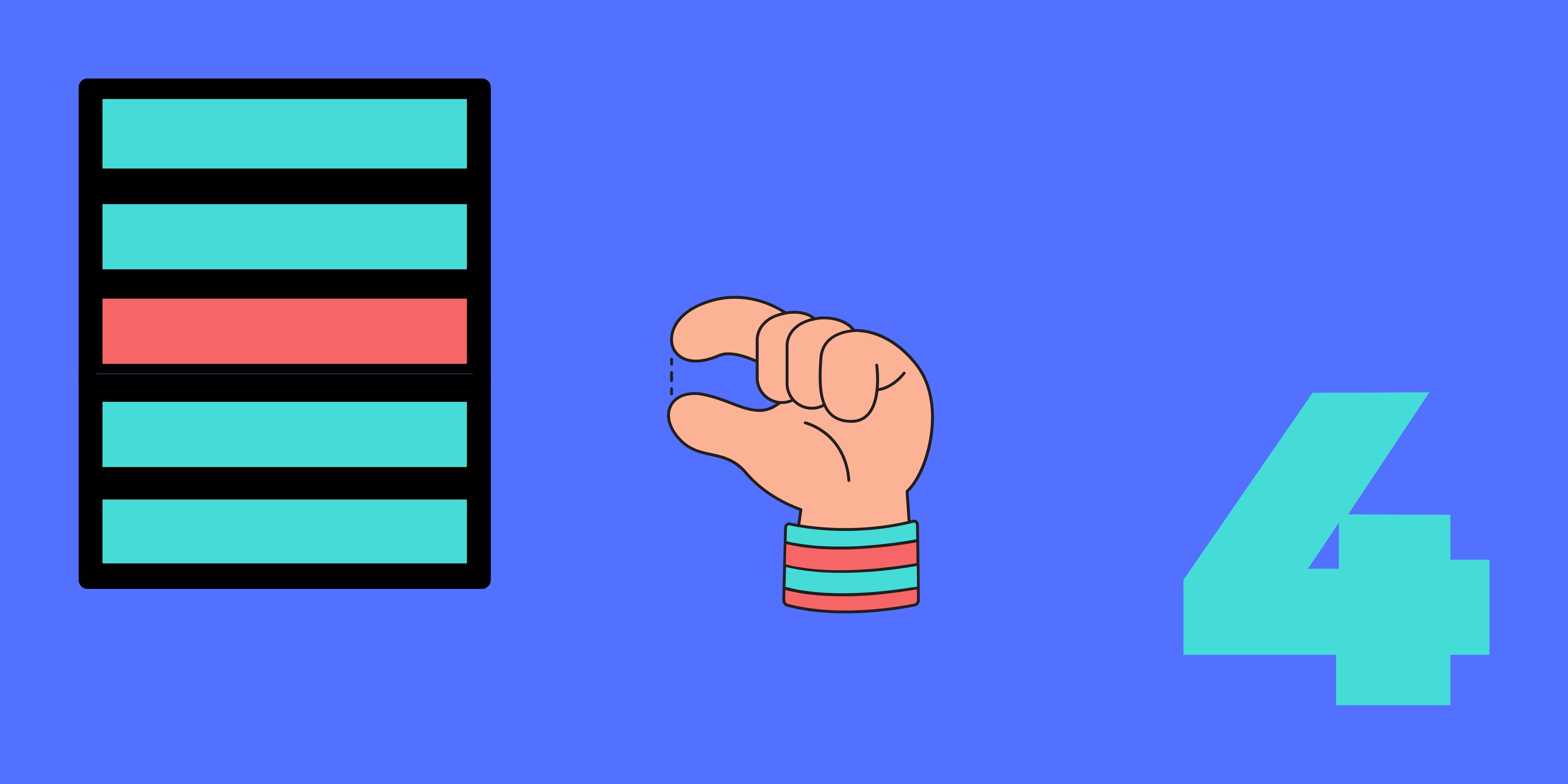
count_these_values: Numbers column
=COUNT(Numbers column)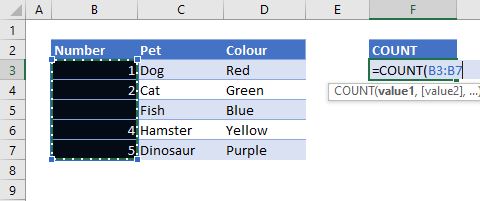
Result
formula
=COUNT(B3:B7)output

And there you have it, we have 4 numbers in our column!

